Web
Origins #
In 1989, Tim Berners-Lee set out to solve a problem: there was a lot of information being stored digitally, and no way to find or access much of it. He created “Information Management: A Proposal” in which the concept of the “web” was first established.
This proposal had several key parts:
- not based on a hierarchy
- allows remote access across networks
- heterogeneity: different systems can access the same data
- non-centralization: ability for existing systems to be linked together without a central control
- access to existing data: ability to get data from existing databases to reduce overhead of adapting new system
Why was this so successful?
- Very flexible; didn’t force any changes on existing data, systems, or networks
- Many systems were built for networks in the first place
- Integrated interface for scattered information
- Practical solution to a specific problem
- Early form of open-source software (free for anyone to use)
- No over-specification: websites can be structured in many ways
- No central authority or single underlying system: anyone can add their own systems easily
- Ability to quickly navigate between different sources
Basics #
What do we need to create the Web?
- A way to represent content with links: HTML
- A client program to access content: web browsers
- A way to reference content: URLs
- A way to host content: servers
- A protocol to transfer content between servers and clients: HTTP
URL Syntax #
scheme://host:port/path/resource?query#fragment
- Scheme: protocol (https, ftp, smtp…)
- Host: DNS hostname or IP address
- Port: 80 for http, 443 for https
- Path: traditional filesystem hierarchy
- Resource: desired resource
- Query: search terms
- Fragment: subpart of a resource
HTTP #
Note: The following information refers to the HTTP 1.0 standard. HTTP 2 is also commonly supported(about 44% adoption), and HTTP 3 is upcoming (5%, mostly Google/Facebook), but they are significant departures in terms of implementation.
Main idea:
- Client-server architecture
- Client connects to server via TCP on port 80
- Stateless protocol
HTTP Request #
- Plaintext, separated with CRLF (CR = Carriage Return, ASCII 13, LF = Line Feed, ASCII 10)
- Request Line: Method Resource Protocol
- Method: GET, HEAD, POST…
- Resource: what needs to be fetched
- Protocol version: HTTP/1.1 or HTTP/1.0
- Request Headers: provide additional information
- Body: separated with a blank line; used for submitting data
HTTP Status #
- Status Line: Protocol Status Reason
- Protocol: HTTP/1.1 or HTTP/1.0
- Status: status code (200, etc)
- Reason: human-readable message
HTTP Methods #
- GET: request to download (body on response only)
- POST: send data from client to server (body often present in both request and response)
- HEAD: same as GET except no body is needed in the response (used to check for existence)
Status Codes #
- 1xx: informational (not defined)
- 2xx: successful
- 200: OK
- 3xx: redirection
- 301: moved permanently
- 304: not modified
- 4xx: client error
- 400: bad request
- 401: unauthorized
- 404: not found
- 5xx: server error
- 500: internal server error
Caching #
Web caching takes advantage of temporal locality: if something is accessed, it’ll probably be accessed soon. This is true because the most popular content is accessed far more frequently than non-popular content.
Caching is implemented via two headers:
- Cache-Control: max-age=(seconds) - 1.1
- Expires: (absolute time of expiry) - 1.0
We can also specify the following to force skip caches:
- Cache-Control: no-cache - 1.1
- Pragma: no-cache - 1.0
Additional settings:
- If-Modified-Since: (date)
- If a resource has changed since date, respond with latest version. Otherwise, respond with 304 (not modified)
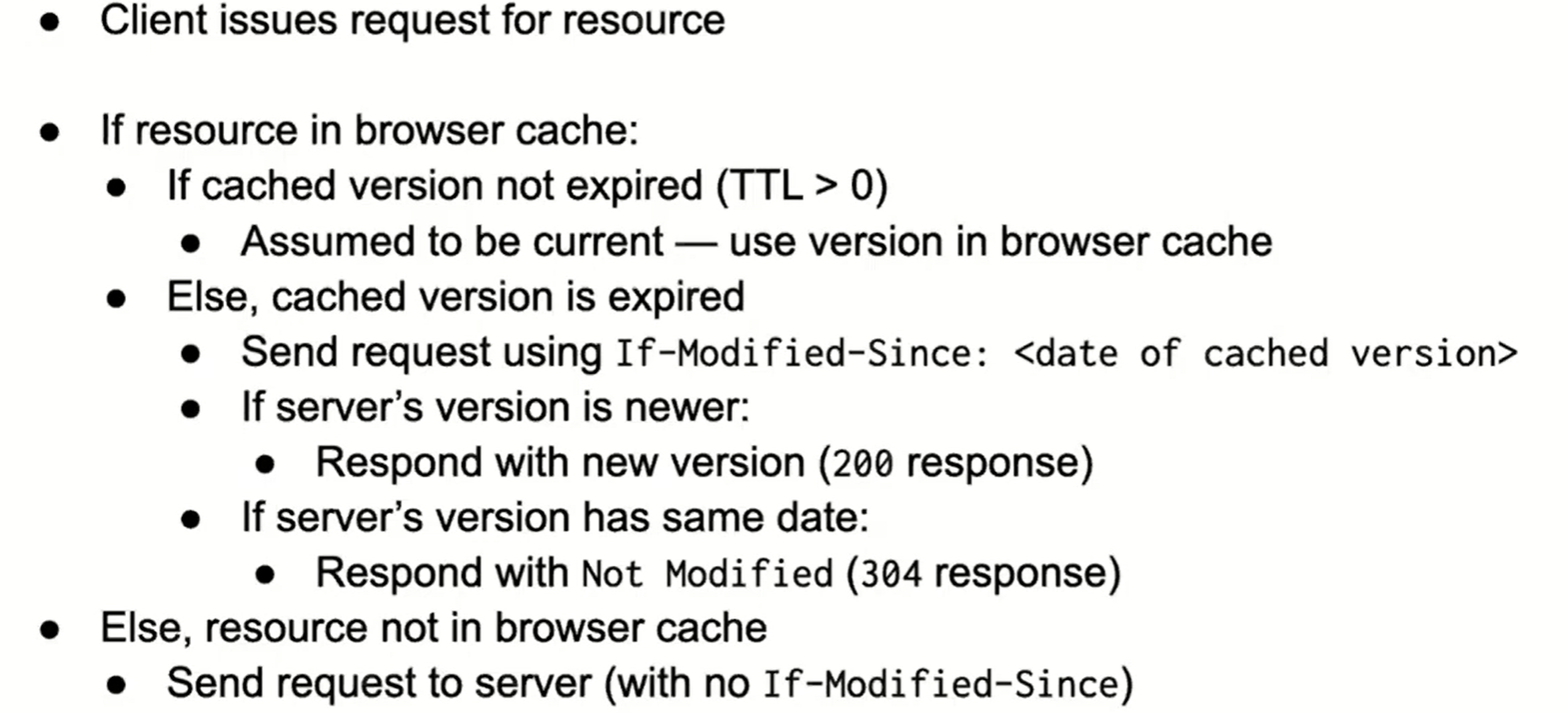
Proxy servers make requests on behalf of clients. This creates an extra layer of caching that can server multiple clients more quickly.
- Reverse proxies are caches close to the servers.
- Forward proxies are caches close to the clients. (typically done by ISPs)
CDNs #
Content Delivery Networks provide caching and replication as a service. CDNs are large-scale distributed storage infrastructure that create new domain names for customers. The content provider then rewrites content to reference the new domains instead of the original ones.
- typically aliased using CNAMEs to make domain names still human-readable Pull:
- CDN acts like a cache
- content provider gives CDN an origin URL
- when a client requests it from CDN:
- if cached, serve
- if not cached, pull from origin
- easier to implement (less work for content provider)
Push:
- Content provider uploads content to CDN, who serves it like a normal server
- provides more control over content
HTTP Performance #
The primary bottleneck is RTT, not transmission delay. Using standard TCP, downloading many small objects takes 2 RTTs per object, which adds up to a lot of time.
Some optimizations can be made:
- Concurrent requests: make many requests in parallel
- need to share bandwidth between all concurrent requests
- Persistent connections: maintain TCP connection across multiple requests
- can be combined with concurrent requests
- default for HTTP 1.1
- Pipelined connections: send multiple requests all at once
- can combine small requests into one large request
- not used in practice, due to bugs and head-of-line blocking (remaining connections all need to wait for a slow connection in the middle)